It is important not to overpower the viewer with the textures, if this happens then it will take their concentration away from what the video is describing.
We could have produced a full chrome engine that was really shiny. But this could be a distraction.
We also wanted each part of the engine to be contrasting so that it was easiyl distinguishable for the viewer.
The lower engine case was to have a matte colour that did not shine.We did not want the base to be smooth either as looking at the original reference pictures show that the engine was quite bumpy.
This is the texture that I was able to produce within photoshop. A bump map was added to it within 3DS and by adjusting the settings I was able to produce a suitable texture.


The upper engine was to have a slightly shinier surface but not so shiny that it would react like a mirror.

The group decided against producing such a reflective material due to the rendering times. So it was decided to keep this fairly basic. It was noticed that some groups were having problems rendering due to the size of the animation and the materials they were using.
The flywheel was to have a lsightly different colour to allow it to stand out. I went for a brown color that was more reflective than the engine. From the previous research gathered on engine components it showed that the flywheel had a shinier texture so we decided to follow this as a guideline.

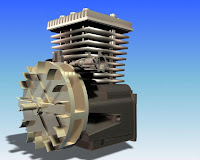
The material for the sparkplug was setup using IDs. This allowed me to save space within the materiale editor and use one slot to produce the multiple materials for one object.
A spark plug has fairly plain colours so I decided to use basic colours for the centre and the tip of the object.

I then used a lighter version of the lower engine casing material and edited it to produce a shinier effect.

Other important textures produced were for the inside of the engine. I went for an oily look for this, I decided to keep it quite dark due to the lack of the light within the inside of the engine

A the radial gradient tool was used within Photoshop to produce the texture of the combustion within the engine.
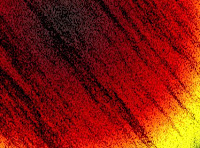
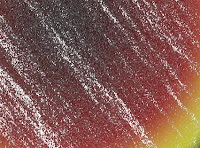
Using a variety of filter effects such as plastic wrap, noise and gaussian blur to produce the texture for the air mixture within the engine.

I have produced two copies of the combustion texture as an opacity map could be added to the white version to produce a more realistic looking animation.
The final texture produced was the smoke. This was very simple to produce, using the clouds filter and altering the hue, brightness and contrast.

No comments:
Post a Comment